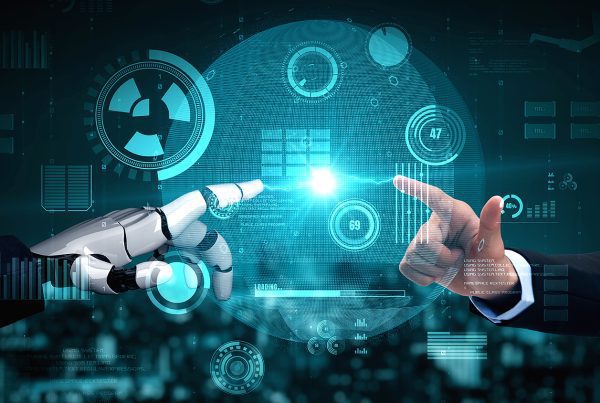As powerful and universal as Office may be, though, for small businesses and startups, it can be a pricey way to go and still may not be able to handle all your information technology needs. Here’s a broad look at the various categories of business application software that should be on your shopping list and some of the alternate ways to satisfy your requirements without breaking the bank.
Tracking your finances: Accounting software
Whether your company is large or small, business today is all about making your numbers. That’s far more complicated than simply balancing your checkbook, especially if you have numerous customers, carry inventory and have different kinds of billing cycles. To get a true picture of the financial health of your business, you need accounting software.
Accounting software enables you to record and process basic accounting transactions such as accounts payable, accounts receivable and payroll, as well as a host of more complicated financial tasks. Because accounting software enables you to track financial relationships with your customers over time, it also gives you insight into your customer base.
Linking it up: E-mail
For many small businesses, e-mail is the primary link to customers and suppliers. Virtual companies can add employees to the list. The functional side of e-mail revolves around the Internet service provider (ISP) that provides your e-mail account and the e-mail client software application you use to send and receive your mail. You can use a paid e-mail service or a variety of free e-mail services.
There are a number of hosting companies such as GoDaddy.com that will provide with your own domain and e-mail account. Another way to acquire your own domain is to go through your local cable provider or phone company. If money is a critical interest, you can always go the free route with an online e-mail account with Gmail, Hotmail or Yahoo.
When it comes to clients, the gold standard remains Microsoft’s Outlook , which is a rich e-mail client, married with contact management and calendaring functions. There are also other full-featured clients available such as Thunderbird from Mozilla, the Firefox browser folks, or Apple’s Mail client. There are also a number of online accounts such as Gmail that require no separate client software but have a more limited stable of bells and whistles.
Putting your best face forward: Documentation
Your business needs to present many faces to the world. That’s where documentation applications come in. Your documentation is anything that lets people know about you, what you do and how you do it — text documents, business plans, presentations. It’s all about words — verbiage. And where there are words, there must be word processing — a word processing application is a must have for correspondence, writing text for any business collateral or your web site. Presentation applications, such as Microsoft’s often maligned PowerPoint, is nice to have, but unless you spend a little of time at trade shows and conventions or a pitching the money folks for funds, this is optional.
The default documentation solution for just about every computer user is Microsoft’s Office package of applications, which includes Word for word processing and PowerPoint for presentations. Both have so many features and capabilities that you could easily make learning how to use them a full-time job. An alternative is OpenOffice, a free office software suite you can download that includes word processing, spreadsheet, presentation, graphics and database applications. And there are online suites such as Google Docs and Zoho, among others. On advantage of using an online application such as Google or Zoho is that your work is automatically backed up on their servers.
Keep tabs on your client base: CRM
If you only have a few customers, it generally isn’t hard to keep tabs on your relationships with them, including when you’ve contacted them, what you’ve done for them and plans you have for the future. When that number ramps up (as you hope it will), the task can before more complicated and time-consuming. That’s where client database software for small business (otherwise known as CRM) can come to your rescue. As the name suggests, it helps you keep track of your customers and your relationships with them.
CRM helps you organize your customer relationships at every point along the way, from when you first begin working with a new client to the end of that relationship. And even when the professional relationship is over, it can remind you to follow up with former clients to see if they are interested in renewing the relationship.
Sorting it out: Spreadsheets
Spreadsheets are the raw material of accounting applications and far more. They display multiple cells containing alphanumeric text, numbers or formulas in a grid made up of rows and columns. They are good for keeping track of things, sorting things (slicing and dicing in business parlance) testing out the effects of changes on things like pricing and calculating. They’re gnarly, but they’re necessary.
Microsoft Excel is by far the most used, but IBM’s venerable Lotus 1-2-3 has lots of ardent supporters. OpenOffice offers a downloadable spreadsheet applications online, and both Google and Zoho have spreadsheet offerings.
BestWeb –
For further enquiries on any of our expertise or services, whether it is for website design & development, mobile application development, or digital media marketing, please feel free to contact or WhatsApp +6010-2200 660, email [email protected] or visit https://bestweb.com.my Thank you.