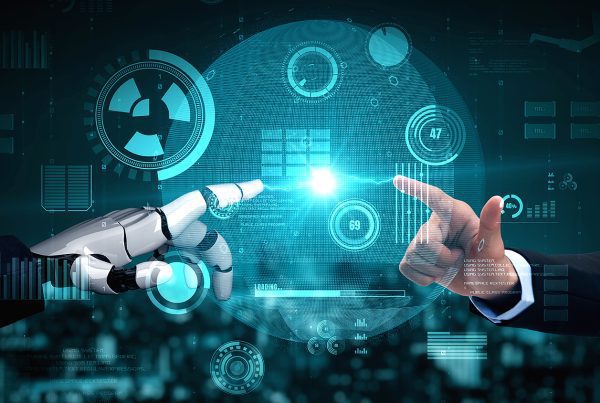What makes a good website design? There is no easy answer.
Website design is an extensive discipline with numerous rules, axioms, and canons. Some principles of web design help unobtrusively introduce tiny interactive details to entertain users, while others help to experiment safely with ultra-modern marketing campaigns without ruining the overall user experience.
Depending on your goal, niche, target market, and brand’s ideology, you may benefit from one or another set of tenets. However, whatever project you have, it should follow nine essential principles of good website design. They are a cornerstone of everything that keep content, design, functionality, usability, accessibility, and marketing in balance. Let’s consider them closely.
Decide on Your Goal
One of the most crucial web design principles is deciding on the goal of the project. Everything begins with that. If you do not have a clear goal, you will not know where to move. Your idea for the web application and goal are interconnected. Therefore, after you have come up with something amazing, sit down and figure out what this project’s goal will be. It will determine everything and set a vector for the development. Consider these cases in point:
- If you want to share your thoughts with the local crowd, you will need a simple blog with basic functionality and minimum SEO.
- If you want a corporate website, you will need a professional business website, minimal functionality like a contact form or impressive hero area, but thorough analysis of the competitors and niche, and good SEO.
- If you want to sell your products, you will need more than just a simple web page. You will need an alluring design, complex functionality like payment getaways or user accounts, solutions to realise marketing campaigns like pop-ups, landing pages, banners, and some advanced SEO.
As you can see, your goal will undermine the whole web design process; therefore, set it straight and do not overdo it. One project – one goal.
Think Through Information Architecture
Whatever impressive animation or interactive playground you are up to, the content will always be the king. Therefore, thinking through information architecture is a fundamental web design principle.
Information architecture is the art of organising the content on your project and page. Its main task is to help users locate necessary information with the least amount of effort and time. It forms the foundation of the future interface and gives web developers and designers hints on what features to include and what functionality to add.
It has its rules. Here are some of them:
- Each page should bring value.
- Each page should have only one or two actions.
- Information should be limited to deliver the message more effectively.
- Users should have various ways to browse the content.
- Navigation should focus on how to help users to reach their goals.
- Content should be treated as an element with its lifecycle, behaviour, and attributes.
Nail Visual Hierarchy
Visual hierarchy is an arrangement of the content (both textual and visual) on the page. It is achieved through smart play with colour, size, contrast, scale, balance, and other stylistic options. It helps create a guided experience for the users, establish unobtrusive focal points and compel visitors to interact with the project the way you need.
Much like IA (information architecture), it has its standards. Follow these best practices to meet them:
- Benefit from the established scanning patterns. As a rule, website designers stick to F-pattern and Z-pattern that help them organize information on the page effectively, providing a good reading experience and prioritising crucial chunks of data.
- Use insights of perceptual psychology. For instance, the bigger element is, the easier it is to notice, read and understand. Therefore, if you want to stress out the CTA, you do not have to reinvent the wheel – just make it big.
- Add enough whitespace. Whitespace plays two essential roles in website design. First, it ensures an optimal reading experience. Second, it naturally sets priorities.
- Play with direction. Usually, the text is organised either vertically or horizontally. Therefore, to emphasise the message, you can use a diagonal direction or arrange it on a curve.
Be Smart with Typography
Typography is one of those tiny details that make the real difference. The deal is, it helps the content to be the king and take the overall aesthetics to the next level. Therefore, playing smart with typography is an essential website design principle.
Consider these 7 top rules of good typography:
- Each typeface has its character and personality.
- Typography creates a hierarchy.
- Typography should work consistently across all screen sizes.
- The legibility, weight, and decorative side of letterforms influence readability, accessibility, and usability.
- The line spacing and line-height are crucial for good readability.
- Line length should be between 70 and 80 characters.
- The design needs at least two types of font. The first one is for headlines; the second one is for blocks of text.
BestWeb –
For further enquiries on any of our expertise or services, whether it is for website design & development, mobile application development, or digital media marketing, please feel free to contact or whatsapp +6010-2200 660, email [email protected] or visit https://bestweb.com.my Thank you.